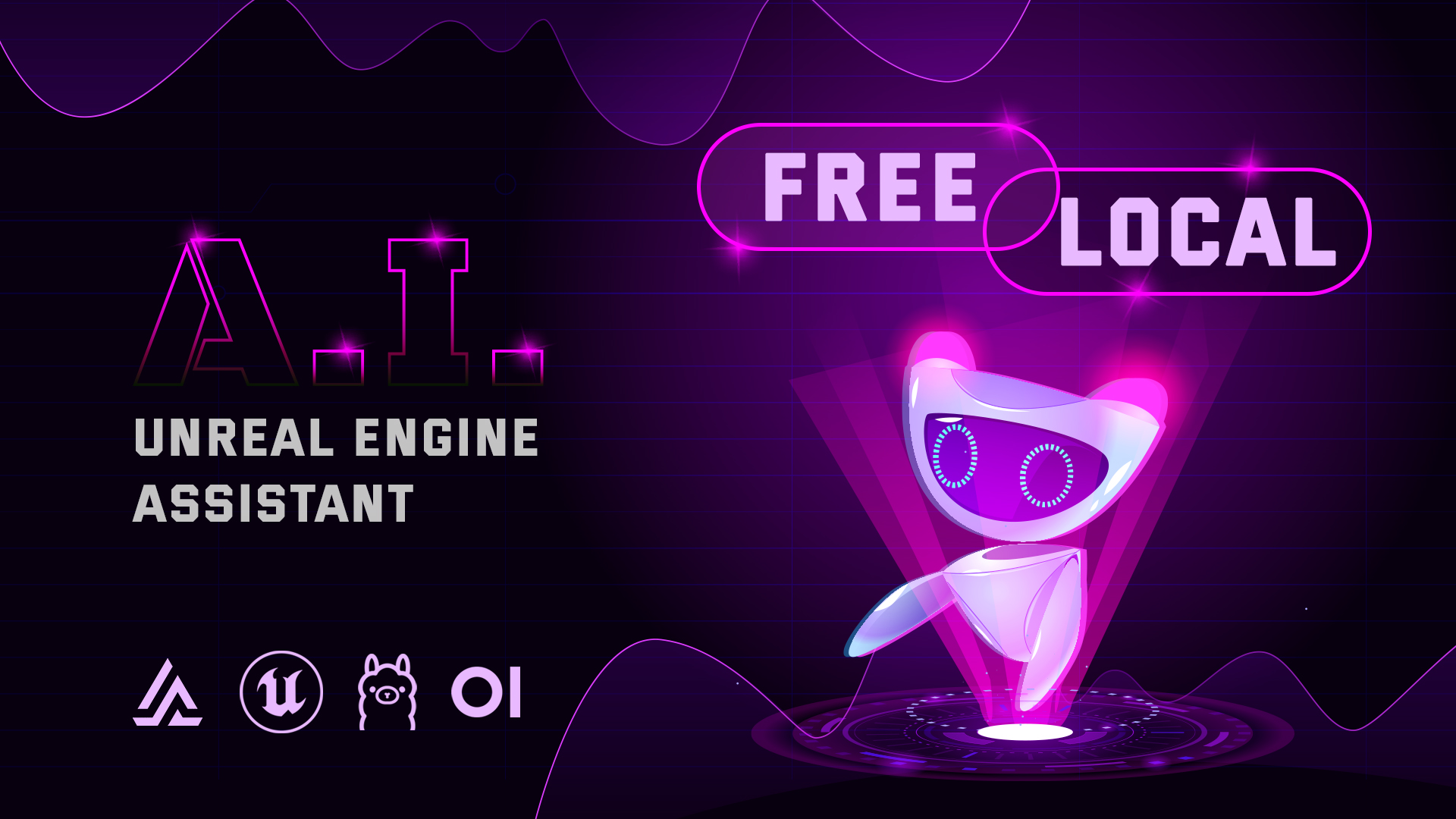In this tutorial, learn how to install and set up CodeLlama, Meta’s advanced coding assistant, and integrate it with Visual Studio Code for seamless Unreal Engine development. From installing Docker and downloading AI models to configuring IntelliSense and testing code auto-completion, I guide you step by step. Whether you’re a beginner or an experienced developer, this video will help you boost productivity with AI-powered coding tools.
These are the links used inside the video:
Download Ollama: https://ollama.com/download
Ollama Models: https://ollama.com/models
Download Ollama Models Offline: https://github.com/Pyenb/Ollama-models
Download Models: https://huggingface.co/
Docker for Windows: https://docs.docker.com/desktop/setup/install/windows-install/
Open-WebUI GitHub: https://github.com/open-webui/open-webui/tree/main
Visual Studio Code for Unreal Engine Document: https://dev.epicgames.com/documentation/en-us/unreal-engine/setting-up-visual-studio-code-for-unreal-engine
Download Tools for Visual Studio: https://visualstudio.microsoft.com/downloads/